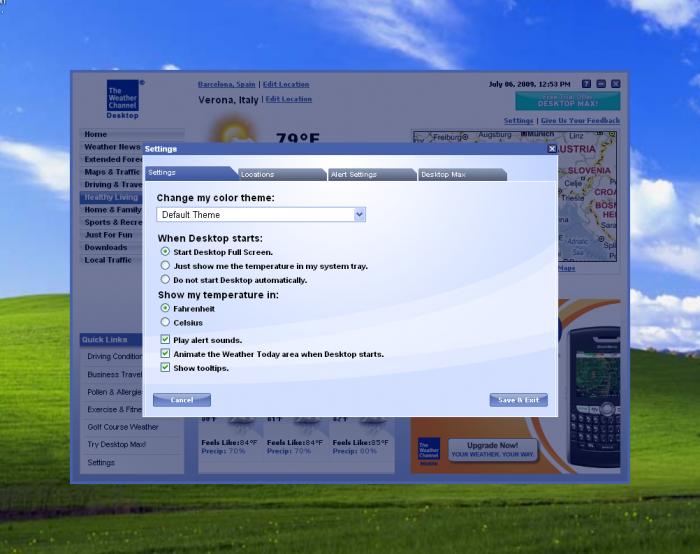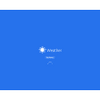The Weather Channel Desktop
See local weather alerts on the desktop of your device
- Category Meteorology
- Program license Free
- Version 6.00.29
- Size 953.53 kB
- Works under: Windows Vista
- Program available in English
- Program by The Weather Channel Interactive, Inc.
With The Weather Channel Desktop, you can now view weather information for your city or anywhere you may be going right on your computer’s desktop.
The Weather Channel is one of the most reputable sources for weather details in the world. While you can watch the network on your television or visit its website, this app helps you get the info you need in a more convenient way. The app has a simple layout and lets you select the location you want to read about. It can also automatically detect your current location and show you the current temperature and weather conditions.
Not only does this app tell you the current temperature, but it also tells you what it really feels like outside. It also tells you the humidity level and wind conditions. If you need to know about the pollen count or other information because of allergies, you can access those details via this app too. When planning a vacation or business trip, enter a new city or zip code to view weather details about that location. It will even show you the temperature in both Fahrenheit and Celsius.
One of the best features about this app is that it runs quietly in the background and won't get in the way of anything you need to do on your computer. Once you finish the download process, you'll see a new icon appear on your desktop. Simply double click on that icon to launch the app. Customized features let you keep the details about two different locations stored on hand and lets you change the look and layout of the app.
Similar to The Weather Channel app available for phones, this one lets you view current weather conditions, see the forecast for the coming hours, and view the forecasts for the upcoming days. The app shows you predicted forecasts for the next five to 10 days.
The downside is that it comes loaded with a new toolbar and other features. You'll need to manually select which programs you want installed before you download it. It also has a somewhat clunky format that not everyone will like, and it doesn't automatically alert you of severe weather conditions in your area like the phone version does. As The Weather Channel Desktop loads quickly though, it's one of the best ways to keep an eye on the weather in your area.
Pros:
- Provides convenient and accurate weather details with a double click of your mouse
- Lets you view details for two different locations
- Loads in mere seconds
- Shows temperatures in both Fahrenheit and Celsius
- Offers pollen count and other information for those with allergies
Cons:
- Lacks automatic weather alerts
- Has a clunky design
- Certain features are only available in the United States
- Comes with a new toolbar and other programs you may not want